

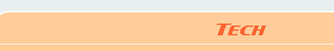
| VIRTUAL PUPPET MAPPING MANAGER The VPM Manager is where a model is referenced
to a texture and told how to appear and animate in Puppet Master.
Think of a .vpm file as a little package containing the model,
the texture, and the joints. To use the theatre analogy, a VPM
file is an actor, his costume, and all of the ways he will move
in the play. Think of the animations as the actors lines, or pre-scripted
actions. The texture field references a .dtx file for the selected
model. The way one interacts with the VPM manager is as follows
(and on the diagram). 1. Pick a model body part (determined by
the modeller). 2. Pick how it will move in the center. Will it
Rotate or Translate? What are the limitations? This is very important
for a museum installation, as we don't want the puppets to intersect
themselves when guest interact. In what vector will the action
take place (this can be more than one selection). 3. Click the
arrow to send the part right. A field will appear to name the
joint enabled. Name it something that will tell you the part of
the body and the way it will move, as shown in the example. This
is how you will see it in Puppet Master. |
|
|
Visit the ETC