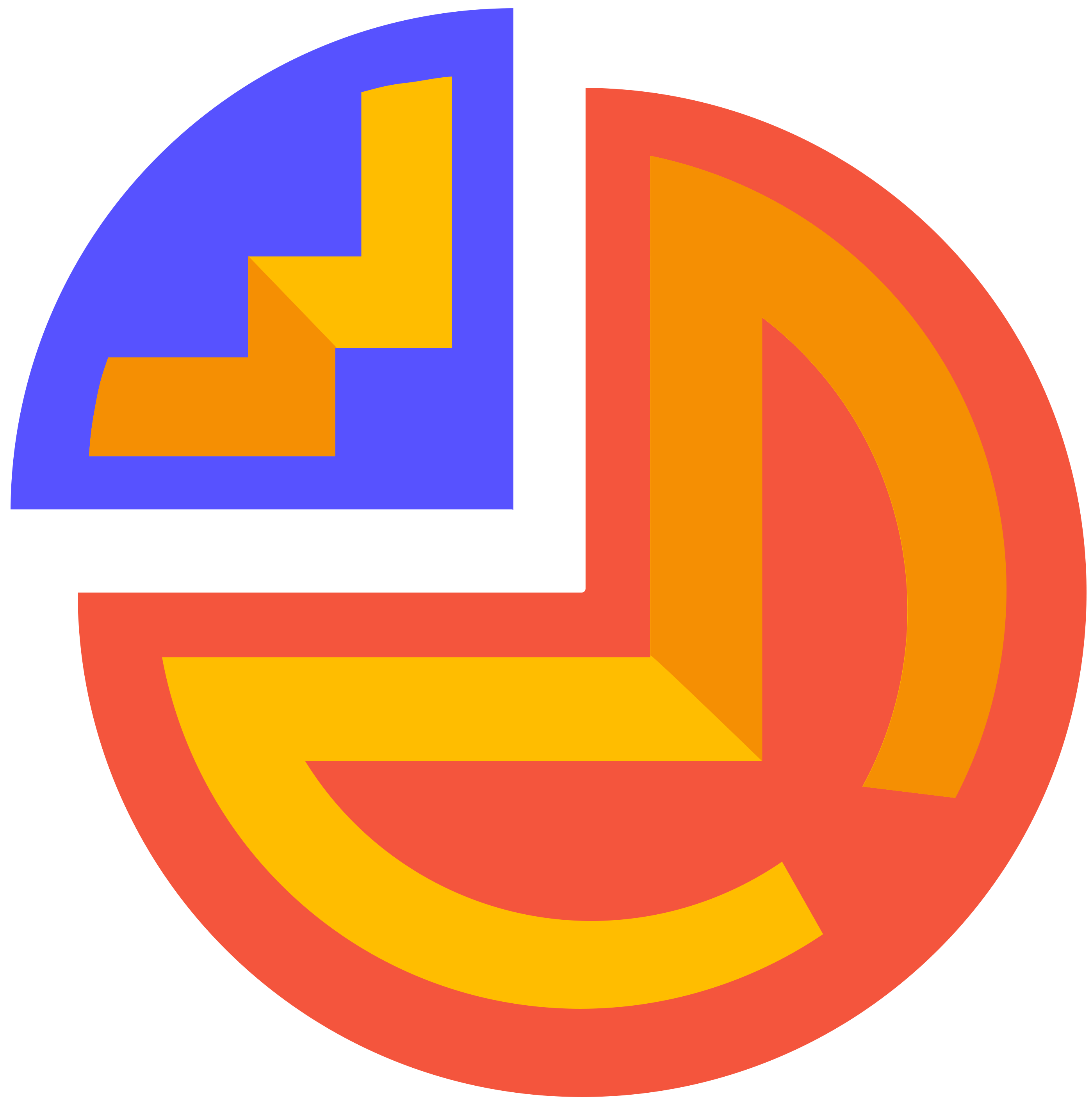What you need for WanderMath
WanderMath is designed for use as a school-based activity, and may be best as an activity at a designated station. You will need:
- Android phone or tablet with Touchscreen, Rear Camera, and ARCore compatibility. Here is a link to a list of ARCore compatible Android devices. We developed WanderMath using a Samsung Galaxy Tab S6 Lite and have tested it on Pixel phones as well.
- 4ftx3ft of clear floor space
- If you do not have this much floor space available, the app will function with less floor space, but real world objects may overlap with game objects.
- Outdoor space will also work if you have sunny weather!
- 5-10 minutes to complete one of the three activities, with time to discuss afterward.
- 1-3 students per tablet, who can hold a tablet, move it around, and use a finger to tap, press, and drag on a touchscreen. We have tested WanderMath with between 1-4 students per tablet, and have found that a group of 2 works best. This way, students can help each other when they get stuck and discuss what they’re learning and doing, but there isn’t as much conflict over who gets to hold the tablet or touch the screen.
If you want to restrict students from opening other apps, you can enable Guided Access. Here is a link with a tutorial on how to enable this setting.
WanderMath does include sound effects and voiceover. In a small space with many groups of students using our app, the sound can become overwhelming or distracting. We suggest that each student or group of students have their own designated area, to mitigate this problem. Additionally, WanderMath has subtitles, written at approximately a 4th grade level according to online readability checkers. A confident reader can rely on these subtitles, even though the voice acting and sound effects are an engaging part of the experience.