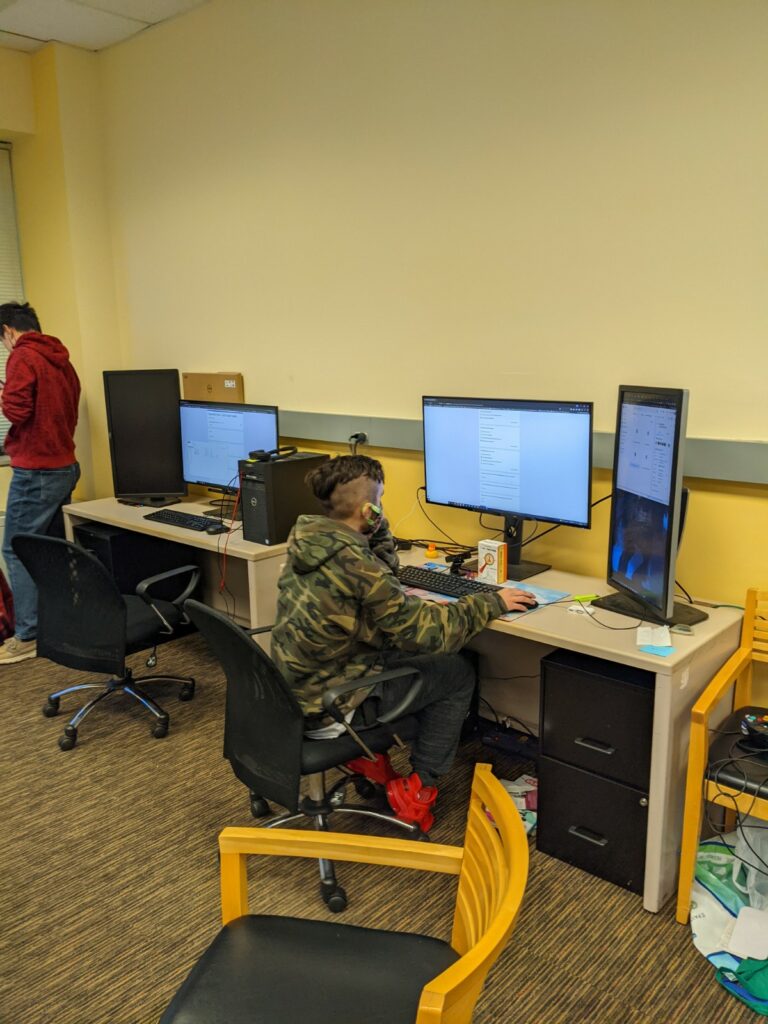We had the big playtesting day on Saturday. We had a booking with every group that walked in. The youngest age was 12 and we went as high as 59 years old.
In the meantime, we sent a copy of the build to our client so they can test with a couple of individuals in the demographic.
For this build, we worked on the survey questions that we wanted to ask our playtesters. (link to survey)

There were a few modifications to the build that we had to incorporate.
- Reducing the Camera shake from the asteroid hits
- Exporting the Data from the minigame to get some kind of analytics on these playtesters
- Make the Menu Buttons Gaze Aware so that the users would nevere need an actaul mouse for the experience

Minimum System Requirements
We made sure to clarify the requirements to use the game and the tech. The requirements are based on the needs of the Tobii Experience and the Tobii Eye Tracker 5.
The minimum system requirements are the following in order to have the best experience
- Full HD Screen
- Well Light Room from the Top with no light behind the player
- RAM: 8GB or more
- Video RAM: 2GB or more (this would mean you would need a dedicated Graphics Card)
- OS : Windows 10 18362.145 (May 2019 update)
- CPU: 6th generation Intel Core (i3/i5/i7-6xxx) and later, or equivalent AMD 64 bit processor. Minimum 2GHz,
If people have the Tobii eye tracker, feel free to download the game from this link.
Directions to use and Play
- Calibrate the Tobii Eye Tracker using the Tobii Experience App. (this app is usaully downloaded from the Microsoft Store)
- Adjust the computer’s volume to approximately 25% higher than usual if possible. Headphones or earbuds are recommended.
- Extract the zip file after downloading
- Double click the SpaceBull Nova execution file to start the game.
- After finishing the last level, clicking on continue will bring you to the main menu.
Feel Free to fill the survey when done.
.