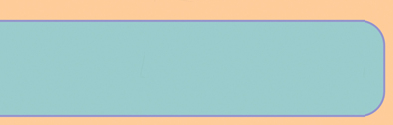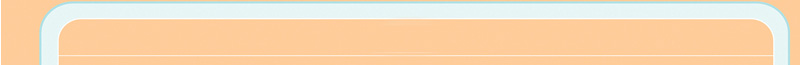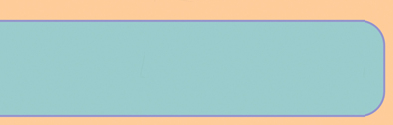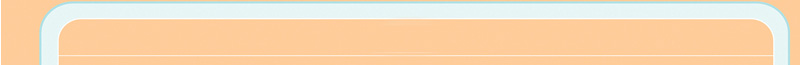STAGE
PROCESS
UPDATES
Update,
summary and decisions made
The difficulty of the pipeline comes from the randomness of
the Lithtech 3.1. Some of the errors are not repeatable, which
gives us a hard time to track and solve it. For a while, we
are convinced that moving the positions of puppets that have
skeleton assigned in MAX will cause huge problem to its movement
in Lithtech. And yet at the end, this constrain seems to disappear
mysteriously. Things get more complicated when Max and Maya
come into the picture.
The
current pipeline is that modelers create the models in Maya
and then convert everything to Max, then assign skeletons to
them before the models get passed to Lithtech. The reason why
so many software packages are involved is that Maya is powerful
in modeling, but Lithtech 3.1 is too old for Maya 4.0 to find
proper plug-ins that can export the Maya files into Lithtech.
There are guesses that if we move back to a early version of
Maya, it might work with Lithtech 3.1, but it can also give
us unpredictable problems with the modeling, since none of us
are familiar enough with Maya. Let alone that early version
of it. So we decided to get help from MAX. This seemly complicated
journey is actually quite robust; especially most of us are
experienced with MAX already. Later, we managed to us the later
version of the Lithtech plugin to Maya. But the different scales
used by Max and Maya made it a headache to standardize all puppets
into the same size. So we kept the MAYA-MAX-LITHTECH pipeline.
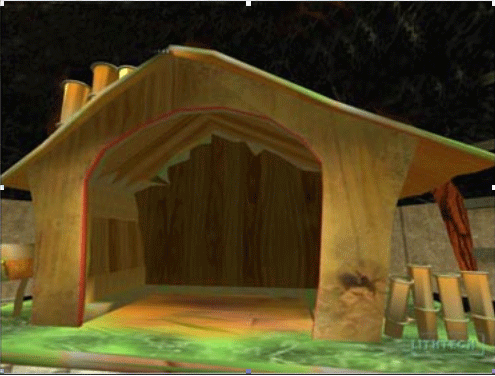
stage
1: not generic and subtle enough
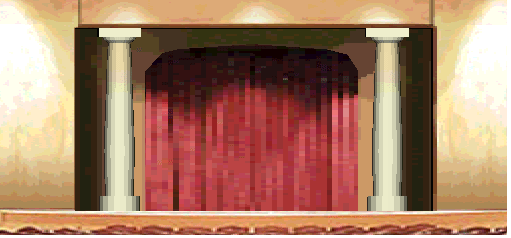
stage
2: too many primitives and too boxy

Stage
3: columns are in the way and background are drawing too much
attention
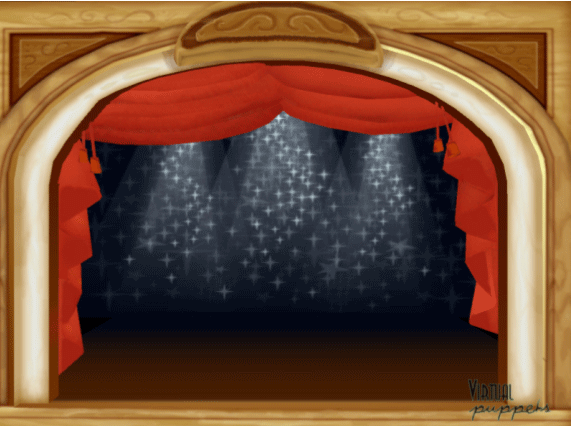
Stage
4: the curtains are too low and not enough room left for the
puppet

Stage
5: final
Building
a proper stage for all those puppets is another challenge for
us. Hard work has been put to research the space, form and color
of the overall design. But when the 2D concept art drawings
were turned into a 3D model with puppets in it, other issues
arose. Although the puppets should be the focus of the experience,
the environment they are in helps to establish the context.
When we put in some really simple boxy stages so that people
wouldn’t be distracted, the puppets actually looked like
standing in the middle of nowhere and it was hard to tell where
the puppets were and how you were supposed to interact with
them. But when we came to a graphically perfect theater, there
were not enough room left for the puppets, both spatially and
emotionally. This was a contradiction. To solve it, we compromised
the two aspects. We pulled off the curtains and change the ratio
of the arch. Although the stage might not contain the golden
ratio any more, it establishes the theatrical environment we
want while not taking too much attention to itself.
During
the development of the puppet theater, we encountered another
Lithtech problem, which was the lighting. In Lithtech, things
are poor lit and flat-looking. Given the fact that kids are
less picky on how physically realistic things look, we decided
instead of spending hours doing trial-and-error in Lithtech,
we just pained those shades into the model directly.
HANDOFF/WISH LIST
1.
Upgrade to higher version of Lithtech so that you don’t
need to deal with Maya and MAX at the same time.
2. Stick with one single version of Lithtech. Things might be
completely opposite on different versions.
3. Put some idle animations such as blink to the puppets.
4. Sound detection, so that the puppet will move accordingly
when they speak.