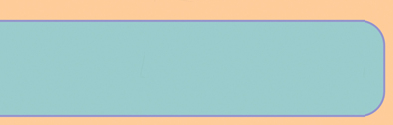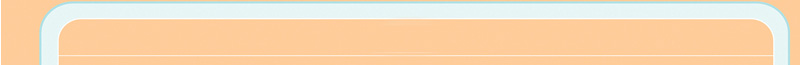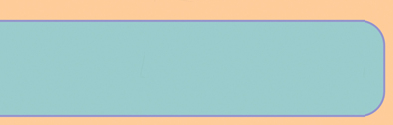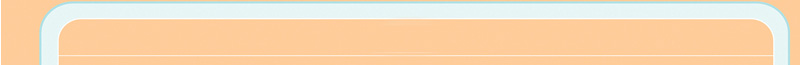PUPPETRY
INPUT
CONTROL
The
input control scheme is arguably the most difficult choice to
make in Virpet Theatre. Original ideas included 3d mouse, custom
puppet controllers, joysticks, trackballs and MIDI sliders.
Explained here is our decision process.
Necessary
features: Whatever scheme we choose must consider our
given circumstances:
1)
This will be a public installation for children. Durability.
2)
Children must be able to figure out the input scheme very quickly,
since a museum exhibit is for quick visits. On the contrary,
it must have enough depth that children will want to return
to play again and master their skills.
3)
This exhibit will be largely maintained by Children's Museum
personnel. They are professionals at maintaining exhibits, but
should not be expected to re-engineer the exhibit each time
it breaks.
4)
Project development has a limited budget. More importantly,
the Children's Museum has a limited budget. Their exhibit coordinator
said that even industrial input devices need replacement about
two times per year.
5)
Will it create a strain on programmer resources if the device
requires a major software modification?
The
choices: The following will outline our process of
evaluation and/or elimination for each device.
| Device |
Pros |
Cons |
| 3D
mouse |
3D
range allows for great freedom in puppetry |
Not
durable, not recognized as an
iconic input device. |
| Custom
puppet controllers |
Would
fit the movements of puppetry. |
Not
within scope of project(Dev cycle would
need to be very quickly to test withing the semester), durability
could be an issue(not commercially made and tested),
difficult to make for different puppet types. |
| MIDI
sliders |
Precision
movement |
Not
durable, input connection of industrial strength
would be expensive. |
| Joysticks |
Very
Durable, very cheap, easy to replace, connection
to system requires no additional development.
Easily recongized as an input device. Can
be themed. |
Limits
options for number of joints controlled. Can lead
to a game mentality. |
| Trackballs |
Precision
Movement, durability |
Input
connection is very expensive for industrial
strength. Could be hard to divert system recognition
away from mousing. Never ending movement can be misleading.
|
THE
JOYSTICKS
Our
exploration of joysticks led us to some major questions:
1.
Which joystick provides the best control?
An
analog joystick is absolutely necessary to provide precision
movement. In general, arcade analogs are also more accurate
than a consumer controller.
2.
Which joystick is most durable?
Arcade
joysticks are all very durable. They are designed to withstand
brutal treatment.
3.
What arrangement of joysticks is the most intuitive/effective
(fun)?
We
spent a considerable amount of time deciding between two joysticks
side to side, or two joysticks with one above the other. After
some consideration, it was unanimous that the vertical arrangement
is more fun and intuitive. Side to side allows for separate
arm control, but creates problems with the head of the puppet,
which is very important. Additionally, the vertical arrangement
is more easily understood at first glance. In this scheme, we
changed our idea of the control mapping after user testing.
Users wanted the ability to move the puppets across the stage,
and they also wanted the linkage of head movements with body
turns.
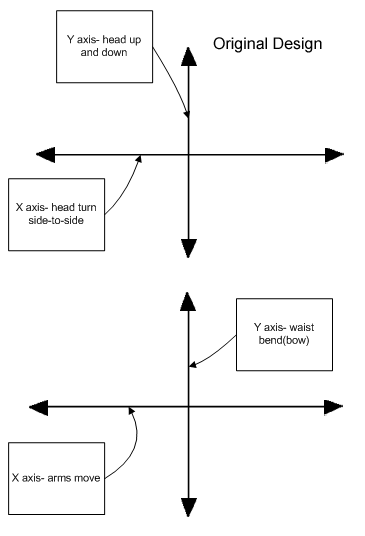
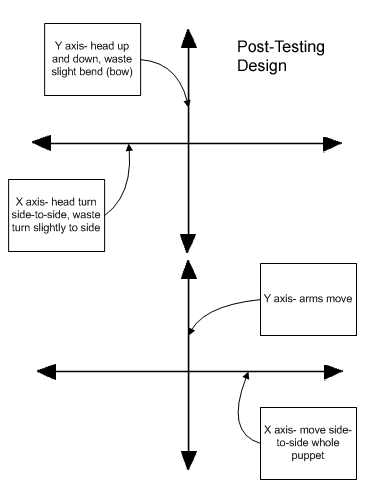
4.
Which joysticks are easiest to connect? (We will have to connect
them, and so will museum employees until the day when the exhibit
closes.)
Arcade
quality joysticks are not designed for direct connection with
a PC. In order to do this, one must use a development kit that
raises the cost of each terminal by an estimated 800 dollars.
Fortunately, we found a joystick made by arcade manufacturers
especially for PC use. This joysticks has a game port connection.
It is analog, We decided to adapt the joysticks to USB ports,
since this seemed to calibrate more reliably.
JOYSTICK
CHOICE
We
chose an analog arcade joystick which connects to the PC directly.
It is plug and play, requiring no additionally development.
This joystick presented our next challenge, which was the creation
of some sort of kiosk to house the controls. To solve this problem,
we custom built our own.
KIOSKS
Requirements:
1)
Must be as low as possible to accommodate the small height of
children, but must be thick enough to house the joysticks' inner
parts.
The
front of the kiosks is the minimal 3 inches, which is the length
of the inner parts of the controls. There is an incline on the
control panel so shorter individuals can more easily see both
controls.
2)
Must not distract from the experience itself.
The
boxes are black, and lack any distracting features.
3)
Must be accessible for joystick change.
The
kiosks have two maintenance ports on the back where the audience
will not go.
4)
Must be heavy enough so as not to move.
The
boxes are heavy, due to their plywood construction. But their
design makes them heavier. They are designed for the puppet
choice monitors to rest on top, creating additional weight.
In addition to this, the boxes are equipped to be clamped to
tables of various sizes.
5)
Must be as safe as normal furniture for interaction with children.
The
boxes are sanded, finished with false wood to fill any gaps,
painted with 3 coats, and then coated with a synthetic seal
to prevent any splinters.
6)
Must be durable enough for this semester.
The
boxes are constructed of half-inch plywood and screwed together
with redundancy. They are coated with a synthetic seal to protect
the finish.